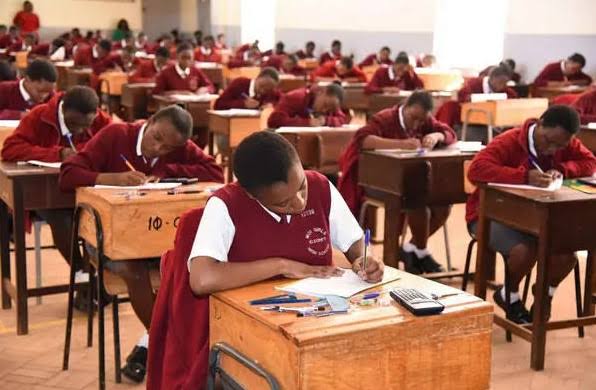In a transformative leap towards modernizing administrative services, the Teachers Service Commission (TSC) has fully automated the teacher registration process and certificate issuance.
This innovative system eliminates bureaucratic hurdles, enhances efficiency, and ensures accessibility for both Kenyan and non-Kenyan applicants. The streamlined process is designed to be user-friendly and secure, guaranteeing convenience for all teachers seeking registration.
Below is a detailed, step-by-step guide for completing the TSC teacher registration process:
Step 1: Access the Registration Portal
- Visit the TSC website at www.tsc.go.ke.
- Navigate to the “Online Services” tab.
- Select “Teachers Online Services.”
- Click on either “New Teacher Registration for Citizens” or “Teacher Registration for Non-Citizens,” based on your eligibility.
Step 2: Provide Personal Information
- Input your ID number (or passport number for non-citizens).
- Enter your surname and personal mobile phone number.
- Provide your email address (an OTP will be sent for verification).
- Enter your KRA PIN.
- Specify your category: ECD, Primary, or Post Primary.
- Provide your KCSE grade and year (for citizens).
- Confirm your status as a trained teacher.
- Click “Next” to proceed.
Step 3: Email Verification
- Check your email inbox for the OTP sent by TSC.
- Use the OTP to verify your email address.
- Ensure that the email provided is active and accurate, as it will be used for communication and certificate delivery.
Step 4: Complete Basic Details
- Fill in your permanent and current address.
- Complete all required fields and click “Next” to proceed.
Step 5: Upload Academic Certificates
- Upload copies of your primary, secondary, and tertiary certificates (non-citizens must upload equivalent qualifications).
- Once all required certificates are uploaded, click “Next.”
Step 6: Upload Additional Documents
- Upload supporting documents, including:
- ID/Passport
- KRA PIN Certificate
- Medical Letter
- Certificate of Good Conduct
- Transcripts
- Passport Photo
- Affidavit (if applicable)
- Persons with Disability Certificate (if applicable)
- Clearance Certificate from the Commission of Higher Education (non-citizens).
- Click “Next” to continue.
Step 7: Finalize Application and Payment
- Enter subject details, including main and additional subject scores and the hours trained for each subject.
- Click “Save and Finalize” to submit the application.
- Complete payment via the eCitizen payment window:
- Citizen Application: Ksh 1050
- Non-Citizen Application: Ksh 1050
- Duplicate Certificate: Ksh 2050
- Print the summary page for your records after payment.
- TSC will verify and approve applications within 21 days.
Step 8: Receive Email Notification
Once your application is approved, you will receive an email containing a download link for your TSC certificate.
Step 9: SMS Notification from TSC
You will also receive an SMS with:
- Your TSC Number
- The email address where the certificate link was sent
- A One-Time Password (OTP) for further verification.
Step 10: Download Your TSC Certificate
- Click on the download link provided in the email.
- Enter the OTP received via SMS for verification.
- Upon successful verification, your TSC certificate will download automatically.
Key Notes for Applicants
- Ensure that all personal information and documents provided are accurate to avoid delays.
- The email address and phone number used during registration must remain active for timely communication.
- Monitor your application status through the TSC website or via the contact details provided during registration.
By leveraging this new automated system, the Teachers Service Commission has redefined the registration process for teachers, ensuring efficiency and convenience while upholding the highest standards of service delivery.